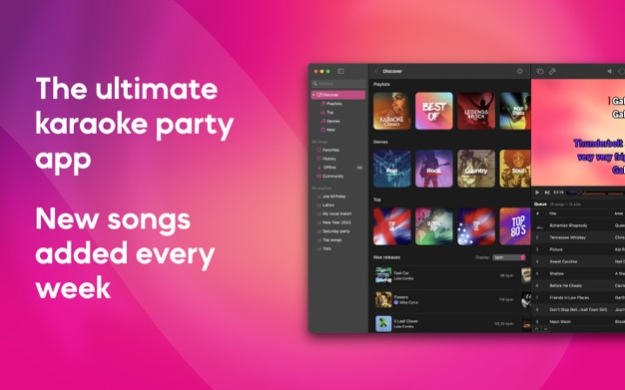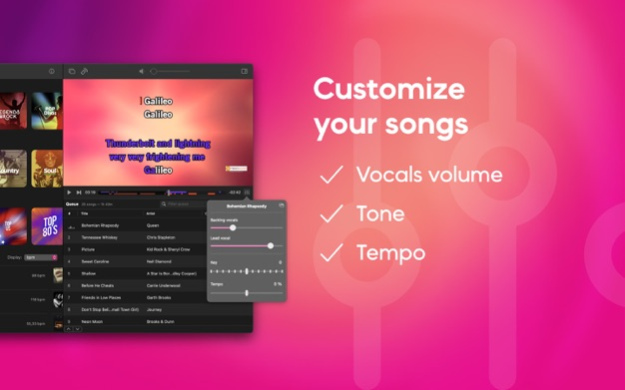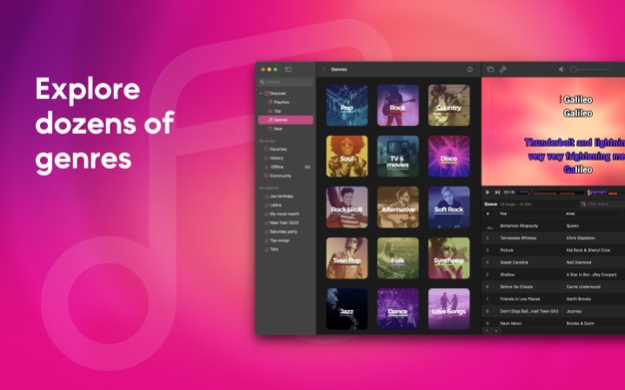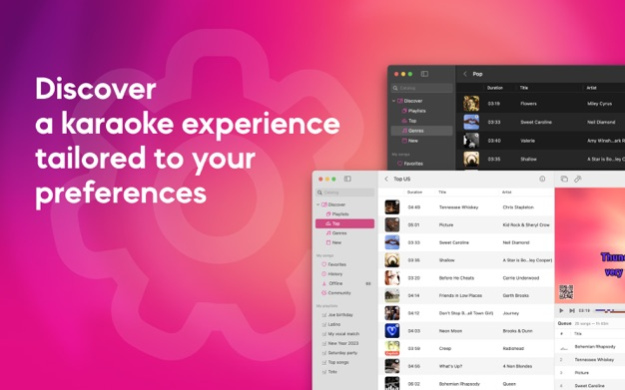Version History
Here you can find the changelog of KaraFun - Karaoke Singing since it was posted on our website on 2016-09-26.
The latest version is 2.5.2 and it was updated on soft112.com on 22 April, 2024.
See below the changes in each version:
version 2.5.2
posted on 2024-04-16
Apr 16, 2024
Version 2.5.2
It’s time for the big spring cleaning, for KaraFun as well! Version 2.5.0 brings a lot of improvements.
- The remote feature was reworked to offer a more stable experience. A few remote options are now pro features.
- The security was increased regarding the activation and deactivation of the parental control.
- You can now clear your queue in one click.
- The overall look and fluidity of the app were improved.
version 2.5.1
posted on 2024-03-26
Mar 26, 2024
Version 2.5.1
It’s time for the big spring cleaning, for KaraFun as well! Version 2.5.0 brings a lot of improvements.
- The remote feature was reworked to offer a more stable experience. A few remote options are now pro features.
- The security was increased regarding the activation and deactivation of the parental control.
- You can now clear your queue in one click.
- The overall look and fluidity of the app were improved.
version 2.5.0
posted on 2024-03-18
Mar 18, 2024
Version 2.5.0
It’s time for the big spring cleaning, for KaraFun as well! Version 2.5.0 brings a lot of improvements.
- The remote feature was reworked to offer a more stable experience. A few remote options are now pro features.
- The security was increased regarding the activation and deactivation of the parental control.
- You can now clear your queue in one click.
- The overall look and fluidity of the app were improved.
version 2.4.1
posted on 2023-11-28
Nov 28, 2023
Version 2.4.1
Don’t let the winter bring you down and sing with KaraFun 2.4.1 :)
- We made some improvements to make the interface clearer and nicer to the eye: the locked songs’ covers are now grey instead of pink, and the explicit tag was replaced with a standard “E”.
- We also made it possible to use AirPlay with your KaraFun app!
- You can now export your playlists and your history as a CSV file so that you can print them and share them.
- Finally, we fixed a few minor bugs.
version 2.4.0
posted on 2023-11-20
Nov 20, 2023
Version 2.4.0
Summer is here, so is KaraFun macOS 2.3.1!
- We fixed the issues linked to the audio outputs: you can now choose the right output, even when you use a mixing board or an external soundcard.
- The action linked to the double-click in the queue was reversed. It is now fixed! The app will follow the action checked in your settings: ‘play now’ or ‘play next’.
- For pro users: you can now edit the message of the scrolling banner without having to activate (and display) it.
version 2.3.1
posted on 2023-07-17
Jul 17, 2023
Version 2.3.1
Summer is here, so is KaraFun macOS 2.3.1!
- We fixed the issues linked to the audio outputs: you can now choose the right output, even when you use a mixing board or an external soundcard.
- The action linked to the double-click in the queue was reversed. It is now fixed! The app will follow the action checked in your settings: ‘play now’ or ‘play next’.
- For pro users: you can now edit the message of the scrolling banner without having to activate (and display) it.
version 2.3.0
posted on 2023-06-08
Jun 8, 2023
Version 2.3.0
Sun is up, and changes are ahead with version 2.3.0!
- You can now purchase your pro subscription via the app, and change your pro settings without having to go to our website: add your own logo, activate the permanent URL and the extended catalog.
- The new version allows you to delete songs in your history or even clear it out completely.
- The design was improved and made more accessible.
version 2.2.0
posted on 2023-04-24
Apr 24, 2023
Version 2.2.0
Spring is finally here, and so is KaraFun 2.2.0
- Access your community files from a new dedicated section on the app. You will also be able to upload your community files directly via the app!
- A search field was added in the history so that you can search by title, artist, singer name, or year. You can now also search by singer name in your playlists.
- You can now export song selections in CSV.
version 2.1.4
posted on 2023-03-16
Mar 16, 2023
Version 2.1.4
Bring sunshine to your heart with KaraFun 2.1.3!
- Dual-screen management was improved so that the second screen can be shared via applications like Discord, Google Meet etc.
- A button was added so that you can send us the logs in case of an issue.
- It is now possible to drag-and-drop tracks from the Discover section.
version 5.14.0
posted on 2022-08-09
Aug 9, 2022 Version 5.14.0
No vacation for KaraFun: say welcome to version 5.14!
- The app becomes more accessible: you can now deactivate the karaoke animated background and use a plain black background.
- From now on, the remote works for all users, even those without a subscription: a good way to try it out before subscribing!
- We added some improvements, including in the song options and the settings.
version 5.11.2
posted on 2022-04-13
Apr 13, 2022 Version 5.11.2
Go even further with 5.11.2!
- Managing your relationship with KaraFun becomes easier! You can now cancel your subscription directly from the app.
- Minor bugs were fixed.
version 5.11.1
posted on 2022-03-28
Mar 28, 2022 Version 5.11.1
5.11.1: version 5.11.0 but better
- The offline search is more comprehensible
- Minor bugs were fixed
version 5.11.0
posted on 2022-02-28
Feb 28, 2022 Version 5.11.0
Days are getting longer and KaraFun keeps on getting better with version 5.11!
- Songs are now stored in your history with their modifications of key, tempo and volume. No more time spent trying to remember your settings. Find your tracks the way you sang them and add them to your playlist or your queue!
- You can also add a song to a playlist from another playlist with all modifications saved.
- The design of the app was improved. We want KaraFun to be as much of a treat for your eyes as it is for your ears!
version 5.10.0
posted on 2022-01-25
Jan 25, 2022 Version 5.10.0
KaraFun 5.10.0 is looking better than ever!
- More colors, new banners, never underestimate a little makeover.
- Upgrade to a “Monthly Subscription” directly from the app: get the most out of KaraFun and access all features in just a couple clicks!
- Stay up-to-date: starting with this version, KaraFun no longer supports iOS 13 and requires a minimum of iOS 14.
- Never sing the same song twice! You can visually track the songs you've already played in your session.
- Minor fixes and a lot of improvements under the hood.
version 5.9.0
posted on 2022-01-03
Jan 3, 2022 Version 5.9.0
All I want for 2022 is version 5.9!
- The search is enriched: look for one thing and find not only songs but artists, playlists, suggestions… Try it out with ‘New Year’ and see what 2022 brings!
- The songs are loading faster: there is always time for one more!
version 5.8.0
posted on 2021-11-22
Nov 22, 2021 Version 5.8.0
Winter is coming, but singing keeps you warm with KaraFun 5.8!
- You could already sort your playlists by title, artist or date. You can now sort your favorite and offline lists as well! Lose no time, it’s party time! (available on iOS15 and up)
- We fixed a few minor bugs.
version 5.7.0
posted on 2021-11-08
Nov 8, 2021 Version 5.7.0
Version 5.7 loses the mask for Halloween!
What to expect:
- Your ‘my songs’ tab has got a new interface. It’s prettier, and also adapts better to the use of KaraFun on iPad.
- You will now get a warning when you modify your song options in a playlist while being offline: no more bad surprises when you discover your preferences were not saved!
- Apart from that, a few minor bugs were fixed and the general interface was improved. It’s time to dress up with your scariest costumes and to launch our special Halloween karaoke playlist!
version 5.6.1
posted on 2021-10-19
Oct 19, 2021 Version 5.6.1
Version 5.6 is here!
What’s improved:
- The app opens now twice as quickly, open it and sing!
- For the iPad experts, know that KaraFun now allows the use of the multi-window feature.
What’s fixed:
- iPadOS 15 users can now add songs to their playlists again.
- No more random black screens when your external screen is unplugged
version 5.6.0
posted on 2021-10-18
Oct 18, 2021 Version 5.6.0
Version 5.6 is here!
What’s improved:
- The app opens now twice as quickly, open it and sing!
- For the iPad experts, know that KaraFun now allows the use of the multi-window feature.
What’s fixed:
- iPadOS 15 users can now add songs to their playlists again.
- No more random black screens when your external screen is unplugged
version 5.5.0
posted on 2021-09-22
Sep 22, 2021 Version 5.5.0
KaraFun 5.5.0 is here and we have news for you!
You can use the search bar in your playlists and your favorites! If you are using our catalog in the « offline » mode, you can now search and find every song you need.
Organizing your playlists is more intuitive as you don’t need to enter the "edit mode" anymore, you can just drag and drop the song, easier than ever!
If you can't find the karaoke song you are looking for after searching for it, this version allows you to request it directly in the App: go in « Settings » and click « Suggest a song ».
version 5.4.1
posted on 2021-09-07
Sep 7, 2021 Version 5.4.1
Release note 5.4.0 EN
The major updates of this version:
- The lyrics screen may look the same, but we’ve made some improvements: try it yourself, and enjoy the sleekness! The buttons react better to touch, the queue is more user-friendly, and transitions and animations are smoother…Small details really do make all the difference!
- Good news for our iPad-lovers: you will now be able to see lyrics even better while the lyrics screen is minimized, meaning you can keep on singing while looking for the next song!
We’ve also tackled some minor bugs:
- Our home page display is more fluid, the remote control is steadier and overlapping windows are now resolved… we’re always aiming for perfection and to bring you the best karaoke experience ever! Happy singing!
version 5.3.1
posted on 2021-08-25
Aug 25, 2021 Version 5.3.1
KaraFun 5.3.0 is here, with some surprises we’re sure you’ll like!
What to expect:
- We know you’ve been waiting for them… PERSONALIZED PLAYLISTS! That means you can sort your songs by singer, by genre, whatever and however you want! And think big, there’s no limit to the number of playlists, nor songs you can add. You can save the key and tempo of your tracks, you can even choose to sync them automatically for offline use. No time wasted looking for your songs...it’s singtime!
- Change the volume of each song from the queue, and also the key and tempo. You'll be all set when the mic is passed to you!
- Changes to the Parental Control Feature….. explicit songs will appear in the song list but you won’t be able to add them to the queue.
What's improved:
- Song suggestions are proposed throughout your karaoke session based on what you're singing at the moment … more inspiration = more singing = more fun!
- The keyboard will disappear when you click on a song during a search. And it will not hide your lyrics anymore if you decide to play the song right away!
version 5.3.0
posted on 2021-08-23
Aug 23, 2021 Version 5.3.0
KaraFun 5.3.0 is here, with some surprises we’re sure you’ll like!
What to expect:
- We know you’ve been waiting for them… PERSONALIZED PLAYLISTS! That means you can sort your songs by singer, by genre, whatever and however you want! And think big, there’s no limit to the number of playlists, nor songs you can add. You can save the key and tempo of your tracks, you can even choose to sync them automatically for offline use. No time wasted looking for your songs...it’s singtime!
- Change the volume of each song from the queue, and also the key and tempo. You'll be all set when the mic is passed to you!
- Changes to the Parental Control Feature….. explicit songs will appear in the song list but you won’t be able to add them to the queue.
What's improved:
- Song suggestions are proposed throughout your karaoke session based on what you're singing at the moment … more inspiration = more singing = more fun!
- The keyboard will disappear when you click on a song during a search. And it will not hide your lyrics anymore if you decide to play the song right away!
version 5.2.2
posted on 2021-07-28
Jul 28, 2021 Version 5.2.2
New update, Version 5.2.2!
We're working on some super cool new features but before we release that version, we wanted to make sure that we bring you the most bug-free version possible.
Pretty important we'd say, so make sure to update to get the most stable version possible!
version 5.2.1
posted on 2021-07-05
Jul 5, 2021 Version 5.2.1
Check out our newest version of the KaraFun App!
Here's what to keep your eyes (and ears) open for:
- Return of +10 / -10 to fast forward or rewind a song
- Improved player icons in portrait mode
- Improved overall performance of the App
- "Recent search" list
- Correction of offline song synchronization and Top Songs
- Minor bug fixes
Warm up the microphones, KaraFun is here!
And just as a reminder:
Introducing KaraFun version 5.0.
This one's a doozy, hold on to your microphones because we're going to make you a star right in your very own living room!
Here's what you'll find:
- A redesigned home page to access all the new tunes even faster.
- Screen in portrait mode, no more craning your neck each time you change screen direction.
- “More info” screen conforms to tactile navigation and in just a tap you can easily access all of the features.
- A new, easier way to manage the volume.
- Volume settings are automatically saved based on the last song played.
- Set the default volume of the background music directly from the main screen.
- For Business Users: control the volume of sound output directly from the application.
And there's more!
- MORE FREE SONGS! If you're still on the fence about testing the app, take advantage of our growing list of free songs... you're sure to find ones you'll love!
We're hard at work at KaraFun to make your singing experience even better so never hesitate to share your thoughts and comments with us or give us a rating on the App Store!
version 5.1.2
posted on 2021-06-23
Jun 23, 2021 Version 5.1.2
What's new !
- Search history
- Minor bug corrections
Happy Singing ;-)
And just as a reminder ....
Introducing KaraFun version 5.0.
This one's a doozy, hold on to your microphones because we're going to make you a star right in your very own living room!
Here's what you'll find:
- A redesigned home page to access all the new tunes even faster.
- Screen in portrait mode, no more craning your neck each time you change screen direction.
- “More info” screen conforms to tactile navigation and in just a tap you can easily access all of the features.
- A new, easier way to manage the volume.
- Volume settings are automatically saved based on the last song played.
- Set the default volume of the background music directly from the main screen.
- For Business Users: control the volume of sound output directly from the application.
And there's more!
- MORE FREE SONGS! If you're still on the fence about testing the app, take advantage of our growing list of free songs... you're sure to find ones you'll love!
We're hard at work at KaraFun to make your singing experience even better so never hesitate to share your thoughts and comments with us or give us a rating on the App Store!
version 5.1.1
posted on 2021-06-21
Jun 21, 2021 Version 5.1.1
What's new !
- Search history
- Minor bug corrections
Happy Singing ;-)
And just as a reminder ....
Introducing KaraFun version 5.0.
This one's a doozy, hold on to your microphones because we're going to make you a star right in your very own living room!
Here's what you'll find:
- A redesigned home page to access all the new tunes even faster.
- Screen in portrait mode, no more craning your neck each time you change screen direction.
- “More info” screen conforms to tactile navigation and in just a tap you can easily access all of the features.
- A new, easier way to manage the volume.
- Volume settings are automatically saved based on the last song played.
- Set the default volume of the background music directly from the main screen.
- For Business Users: control the volume of sound output directly from the application.
And there's more!
- MORE FREE SONGS! If you're still on the fence about testing the app, take advantage of our growing list of free songs... you're sure to find ones you'll love!
We're hard at work at KaraFun to make your singing experience even better so never hesitate to share your thoughts and comments with us or give us a rating on the App Store!
version 5.1.0
posted on 2021-06-16
Jun 16, 2021 Version 5.1.0
What's new !
- Search history
- Minor bug corrections
Happy Singing ;-)
And just as a reminder ....
Introducing KaraFun version 5.0.
This one's a doozy, hold on to your microphones because we're going to make you a star right in your very own living room!
Here's what you'll find:
- A redesigned home page to access all the new tunes even faster.
- Screen in portrait mode, no more craning your neck each time you change screen direction.
- “More info” screen conforms to tactile navigation and in just a tap you can easily access all of the features.
- A new, easier way to manage the volume.
- Volume settings are automatically saved based on the last song played.
- Set the default volume of the background music directly from the main screen.
- For Business Users: control the volume of sound output directly from the application.
And there's more!
- MORE FREE SONGS! If you're still on the fence about testing the app, take advantage of our growing list of free songs... you're sure to find ones you'll love!
We're hard at work at KaraFun to make your singing experience even better so never hesitate to share your thoughts and comments with us or give us a rating on the App Store!
version 5.0.2
posted on 2021-06-04
Jun 4, 2021 Version 5.0.2
Introducing KaraFun version 5.0.
This one's a doozy, hold on to your microphones because we're going to make you a star right in your very own living room!
Here's what you'll find:
- A redesigned home page to access all the new tunes even faster.
- Screen in portrait mode, no more craning your neck each time you change screen direction.
- “More info” screen conforms to tactile navigation and in just a tap you can easily access all of the features.
- A new, easier way to manage the volume.
- Volume settings are automatically saved based on the last song played.
- Set the default volume of the background music directly from the main screen.
- For Business Users: control the volume of sound output directly from the application.
And there's more!
- MORE FREE SONGS! If you're still on the fence about testing the app, take advantage of our growing list of free songs... you're sure to find ones you'll love!
We're hard at work at KaraFun to make your singing experience even better so never hesitate to share your thoughts and comments with us or give us a rating on the App Store!
version 5.0.1
posted on 2021-06-03
Jun 3, 2021 Version 5.0.1
Introducing KaraFun version 5.0.
This one's a doozy, hold on to your microphones because we're going to make you a star right in your very own living room!
Here's what you'll find:
- A redesigned home page to access all the new tunes even faster.
- Screen in portrait mode, no more craning your neck each time you change screen direction.
- “More info” screen conforms to tactile navigation and in just a tap you can easily access all of the features.
- A new, easier way to manage the volume.
- Volume settings are automatically saved based on the last song played.
- Set the default volume of the background music directly from the main screen.
- For Business Users: control the volume of sound output directly from the application.
And there's more!
- MORE FREE SONGS! If you're still on the fence about testing the app, take advantage of our growing list of free songs... you're sure to find ones you'll love!
We're hard at work at KaraFun to make your singing experience even better so never hesitate to share your thoughts and comments with us or give us a rating on the App Store!
version 5.0.0
posted on 2021-05-31
May 31, 2021 Version 5.0.0
Introducing KaraFun version 5.0.
This one's a doozy, hold on to your microphones because we're going to make you a star right in your very own living room!
Here's what you'll find:
- A redesigned home page to access all the new tunes even faster.
- Screen in portrait mode, no more craning your neck each time you change screen direction.
- “More info” screen conforms to tactile navigation and in just a tap you can easily access all of the features.
- A new, easier way to manage the volume.
- Volume settings are automatically saved based on the last song played.
- Set the default volume of the background music directly from the main screen.
- For Business Users: control the volume of sound output directly from the application.
And there's more!
- MORE FREE SONGS! If you're still on the fence about testing the app, take advantage of our growing list of free songs... you're sure to find ones you'll love!
We're hard at work at KaraFun to make your singing experience even better so never hesitate to share your thoughts and comments with us or give us a rating on the App Store!
version 4.7.7
posted on 2020-03-12
Mar 12, 2020 Version 4.7.7
New in KaraFun 4.7.7 :
- Bug fixes and improvements
version 4.7.6
posted on 2020-02-05
Feb 5, 2020 Version 4.7.6
New in KaraFun 4.7.6 :
- Bug fixes and improvements
version 4.0.1
posted on 2011-08-08
version 4.7.7
posted on 1970-01-01
2020年3月12日 Version 4.7.7
New in KaraFun 4.7.7 :
- Bug fixes and improvements